
The last day of Hack/Doc, as usual, was a bit shorter due to attendee travel plans. We wrapped up around lunch time after some discussions about Moodle 3.3, Boost, upgrade plans, and accessibility.
Moodle 3.3, Boost, and Upgrade Plans
The Hack/Doc group didn’t have major concerns with Moodle 3.3; some CLAMP schools are planning to upgrade to 3.3 for the fall semester and others are sticking with 3.1 or 3.2 for now. A few notes from the discussion:
- The ability to choose a different document converter is nice.
- The course overview bug is a concern, though it’s likely to be remedied in 3.3.1.
- The expansion of user group and overrides is nice for students needing accommodation.
- Review of the poster plugin functions as advertised, which helps some of the Boost concerns about a lack of a home for blocks.
- One consideration of going to 3.3 is that it requires PHP 5.6.
Who is using or planning to use Boost?
- One school is using Boost already and the feedback from faculty so far has been positive, but they just made the switch in May.
- Another school is planning to roll it out in July.
- Some other schools are considering it, but no solid plans to make the move at this point.
Accessibility
Rob Eveleigh, the Five Colleges, Inc. Accessibility Coordinator working with Hampshire, Amherst, Smith, and Mount Holyoke Colleges, joined us for a lively discussion around accessibility. Some of the items mentioned were:
- Using semantic markup effectively
- Providing alt text for images
- Using descriptive and unique link text
- Choosing colors with sufficient contrast
- Captions, transcripts, and audio description
- Clarity of language and layout
- Ensuring accessibility of non-HTML content, such as PDFs and
- Form labels
- Skip navigation
- Data table headers
- ARIA
- Javascript
- Moving, blinking, or scrolling content and ensuring that the user can control the functions
- Validating HTML
- Forced file download is the most accessible setting for visually impaired users because they can use their system viewer rather than embedding it.
- Ensure media players are keyboard navigable
- Ally is an automated scanner and fixer of uploaded documents purchased by Blackboard and may be made available for other LMSs eventually
Some websites that provide information on a variety of web accessibility goals and strategies:
- WebAIM (Web Accessibility in Mind)
- Easy Checks – A First Review of Web Accessibility
- The NoMouse Challenge
- The Web Content Accessibility Guidelines (WCAG) 2.0
Some free tools to help evaluate web accessibility:
- WebAIM WAVE Browser Tool
- Paul Adam Bookmarklets
- Paciello Colour Contrast Analyser
- Web Developer Extension
- SiteImprove Chrome Accessibility Checker

File Scanner Demo
Andrew Ruether from Swarthmore College worked on a tool that scans PDF files in Moodle. The local plugin runs whenever cron is set to run and evaluates the newest files first. Working on a small amount of files each time, it shows if the PDF is an image or text. Andrew created a block for Moodle to show a summary of the PDFs in the course for teachers. The database table keeps the content hash of the PDF, whether it was checked, page count, and OCR status. It might include scan quality down the road. It could potentially include the ability to spell check the OCR document. Ideally, it’d be nice if the non-OCR file could be converted on the fly.
A Little Bit of Git
Kevin Wiliarty from Hampshire College spent some time going over git techniques with other folks. One of the best aspects of Hack/Doc, in my opinion, is the ability to collaborate with and learn from others while feeling like you’re part of a supportive community. Thanks to everyone who attended and participated this week!
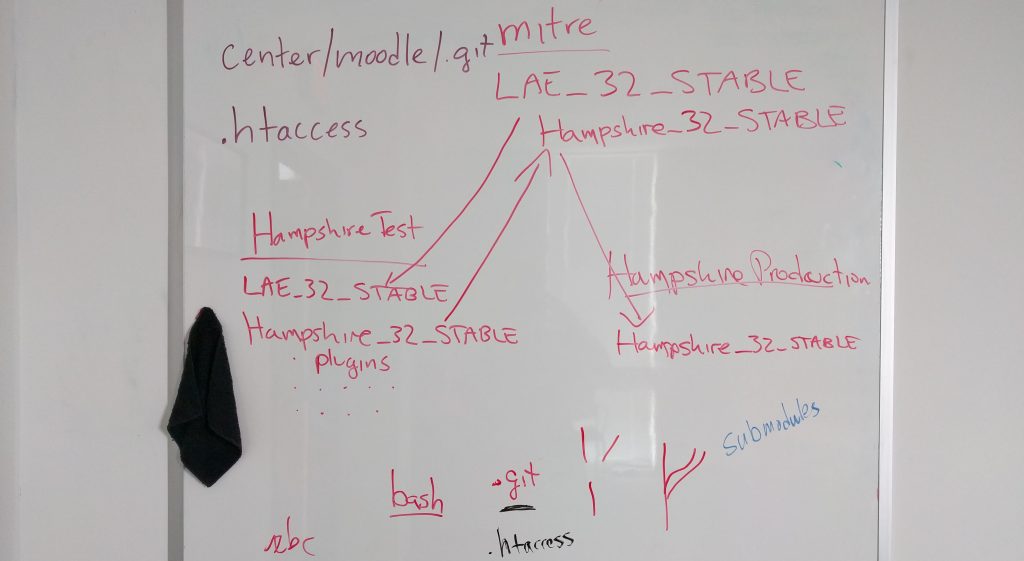
Posts from Moodle Hack/Doc Fest, Summer 2017 at Hampshire College: Homepage | Sprint | Day 1 | Day 2 | Day 3

Thank you for sharing, very interesting work!
I would like to share a wip project I have started to work on, which is a Moodle accessibility report for teachers, about the course front page content they create. Here is the link: https://github.com/nadavkav/moodle-report_accessibility
Love and feedback on the direction I am heading with this.
Nadav
Thanks for sharing the link to your work, Nadav. I installed you report plugin on Moodle 3.3 and ran it on a course (using Boost). I could view the report page but it did not list any violations even though I had added an image without an alt attribute. What kinds of errors does the report find?